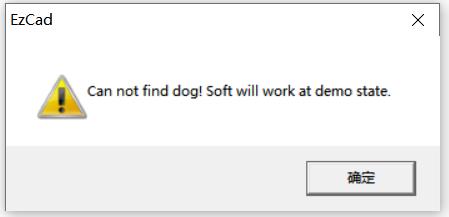Brief Analysis On Dongle Failure of JCZ Ezcad Board Problems, Maven Laser met with, as follows :
1. Driver is not properly installed when starting to run Ezcad software.
2. No valid LMC device found when software is running.
3. Ezcad software crash down during operation.
Probably reasons as follows:
1. DC 5V power supply to JCZ card is not stable.
2. External interference, mostly goes to electromagnetic interference, makes USB communication to computer unstable. Parts that may cause interference include servo / step drivers, solenoid valves, electromagnetic relays and motors etc.
3. Virtual short circuit caused by metal powder on control board.
4. The USB port of the computer is damaged. Charged USB port on computer may also result in abnormal USB communication connection.
5. Faulty and damage happpend to JCZ Ezcad marking card.
6. Computer virus together with abnormal software configuration files.
Solutions of Ezcad board dongle failing
Following methods suggested by Mavenlaser:
1. Check the output stability of DC 5V smps and input stability of AC110V or AC220V. EMI filter and UPS is suggested to be installed if instability happens.
2. Check marking card is covered by dust or not. If yes, please make it clean with air gun or alcohol.
3. Check if ground wire (PE) is wired tightly, ensuring that PE of machine and computer are all grounded.
4. Check if connection to the USB port is stable or not. If necessary, replace the USB port with another one or fix connector of the U port with hot-melt adhesives.
5. Check whether the marking card is normal or not. If damage happens, please replace it in time.
6. Check if your computer get virus or not. Use antivirus software to clean up viruses or replace the computer.
7. JCZ marking card version also makes sense. SZLI-B-LV4 lite board model of JCZ is easy to have dongle failure issues over years. Comparatively, It is not as stable as previous LMCV4-FIBER-M one.
8. Replace a high-quality shielded adapter USB cable.
9. Separate strong electricity wiring from weak electricity wiring.
10. Add anti-jamming magnetic ring to the adapter USB cable.
11. Directly connect JCZ Ezcad board with USB cable (Picture shows below) without adapter.
Post time: May-12-2023